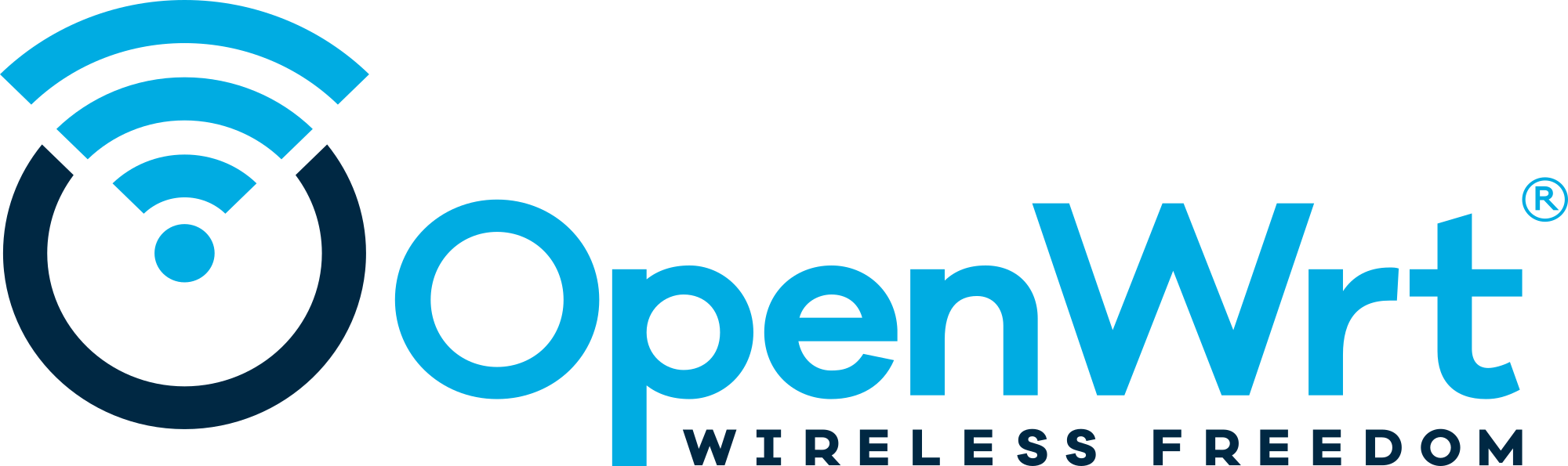Specifications:
* SoC: MT7621AT
* RAM: 256MB
* Flash: 128MB NAND flash
* WiFi: MT7615DN (2.4GHz+5Ghz) with DBDC
* LAN: 5x1000M
* Firmware layout is Uboot with extra 96 bytes in header
* Base PCB is DIR-1360 REV1.0
* LEDs Power Blue+Orange,Wan Blue+Orange,WPS Blue,"2.4G"Blue, "5G" Blue,
USB Blue
* Buttons Reset,WPS, Wifi
MAC addresses on OEM firmware:
lan factory 0xe000 f4:*:*:a8:*:65 (label)
wan factory 0xe006 f4:*:*:a8:*:68
2.4 GHz [not on flash] f6:*:*:c8:*:66
5.0 GHz factory 0x4 f4:*:*:a8:*:66
The increment of the 4th byte for the 2.4g address appears to vary.
Reported cases:
5g 2.4g increment
f4:XX:XX:a8:XX:66 f6:XX:XX:c8:XX:66 +0x20
x0:xx:xx:68:xx:xx x2:xx:xx:48:xx:xx -0x20
x4:xx:xx:6a:xx:xx x6:xx:xx:4a:xx:xx -0x20
Since increment is inconsistent and there is no obvious pattern
in swapping bytes, and the 2.4g address has local bit set anyway,
it seems safer to use the LAN address with flipped byte here in
order to prevent collisions between OpenWrt devices and OEM devices
for this interface. This way we at least use an address as base
that is definitely owned by the device at hand.
Flashing instruction:
The Dlink "Emergency Room" cannot be accessed through the reset
button on this device. You can either use console or use the
encrypted factory image availble in the openwrt forum.
Once the encrypted image is flashed throuh the stock Dlink web
interface, the sysupgrade images can be used.
Header pins needs to be soldered near the WPS and Wifi buttons.
The layout for the pins is (VCC,RX,TX,GND). No need to connect the VCC.
the settings are:
Bps/Par/Bits : 57600 8N1
Hardware Flow Control : No
Software Flow Control : No
Connect your client computer to LAN1 of the device
Set your client IP address manually to 192.168.0.101 / 255.255.255.0.
Call the recovery page or tftp for the device at http://192.168.0.1
Use the provided emergency web GUI to upload and flash a new firmware to
the device
At the time of adding support the wireless config needs to be set up by
editing the wireless config file:
* Setting the country code is mandatory, otherwise the router loses
connectivity at the next reboot. This is mandatory and can be done
from luci. After setting the country code the router boots correctly.
A reset with the reset button will fix the issue and the user has to
reconfigure.
* This is minor since the 5g interface does not come up online although
it is not set as disabled. 2 options here:
1- Either run the "wifi" command. Can be added from LUCI in system -
startup - local startup and just add wifi above "exit 0".
2- Or add the serialize option in the wireless config file as shown
below. This one would work and bring both interfaces automatically
at every boot:
config wifi-device 'radio0'
option serialize '1'
config wifi-device 'radio1'
option serialize '1'
Signed-off-by: Karim Dehouche <karimdplay@gmail.com>
[rebase, improve MAC table, update wireless config comment, fix
2.4g macaddr setup]
Signed-off-by: Adrian Schmutzler <freifunk@adrianschmutzler.de>
|
||
|---|---|---|
| .github | ||
| config | ||
| include | ||
| LICENSES | ||
| package | ||
| scripts | ||
| target | ||
| toolchain | ||
| tools | ||
| .gitattributes | ||
| .gitignore | ||
| BSDmakefile | ||
| Config.in | ||
| COPYING | ||
| feeds.conf.default | ||
| Makefile | ||
| README.md | ||
| rules.mk | ||
OpenWrt Project is a Linux operating system targeting embedded devices. Instead of trying to create a single, static firmware, OpenWrt provides a fully writable filesystem with package management. This frees you from the application selection and configuration provided by the vendor and allows you to customize the device through the use of packages to suit any application. For developers, OpenWrt is the framework to build an application without having to build a complete firmware around it; for users this means the ability for full customization, to use the device in ways never envisioned.
Sunshine!
Development
To build your own firmware you need a GNU/Linux, BSD or MacOSX system (case sensitive filesystem required). Cygwin is unsupported because of the lack of a case sensitive file system.
Requirements
You need the following tools to compile OpenWrt, the package names vary between distributions. A complete list with distribution specific packages is found in the Build System Setup documentation.
binutils bzip2 diff find flex gawk gcc-6+ getopt grep install libc-dev libz-dev
make4.1+ perl python3.6+ rsync subversion unzip which
Quickstart
-
Run
./scripts/feeds update -ato obtain all the latest package definitions defined in feeds.conf / feeds.conf.default -
Run
./scripts/feeds install -ato install symlinks for all obtained packages into package/feeds/ -
Run
make menuconfigto select your preferred configuration for the toolchain, target system & firmware packages. -
Run
maketo build your firmware. This will download all sources, build the cross-compile toolchain and then cross-compile the GNU/Linux kernel & all chosen applications for your target system.
Related Repositories
The main repository uses multiple sub-repositories to manage packages of
different categories. All packages are installed via the OpenWrt package
manager called opkg. If you're looking to develop the web interface or port
packages to OpenWrt, please find the fitting repository below.
-
LuCI Web Interface: Modern and modular interface to control the device via a web browser.
-
OpenWrt Packages: Community repository of ported packages.
-
OpenWrt Routing: Packages specifically focused on (mesh) routing.
Support Information
For a list of supported devices see the OpenWrt Hardware Database
Documentation
Support Community
- Forum: For usage, projects, discussions and hardware advise.
- Support Chat: Channel
#openwrton oftc.net.
Developer Community
- Bug Reports: Report bugs in OpenWrt
- Dev Mailing List: Send patches
- Dev Chat: Channel
#openwrt-develon oftc.net.
License
OpenWrt is licensed under GPL-2.0